PasswordFox - small password recovery tool that allows a user to view the usernames and passwords stored under Mozilla Firefox Web browser. By default, PasswordFox displays the passwords stored in your current profile, but you can easily select to watch the passwords of any other Firefox profile. For each password entry, the following information is displayed: Record Index, Web Site, User Name, Password, User Name Field, Password Field, and the Signons filename.
PasswordFox works on every platform of microsoft wondows - Windows 2000, Windows XP, Windows Server 2003, Windows Vista, and Windows 7
How to Use PasswordFox
First, download passwordFox : http://www.nirsoft.net/utils/passwordfox.zip
- Extract the rar file
- Double click on Password Fox
- Within a matter of second the software will scan all the saved password in Mozilla Firefox
- If you want to save all password
- Click on EDIT->SELECT ALL-> FILE->SAVE AS->Type the filename and select the type of extension and Click on SAVE.
NOTE: Such tools might be detected by your Antivirus Software not because they have a virus/Trojan, but because they are simply Hacking tools. Therefore it'll be nothing but a false positive detection.
Enjoy: D


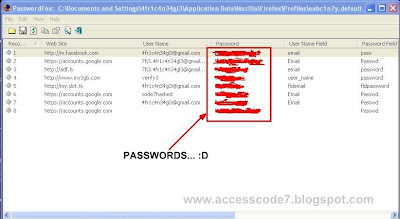












0 comments:
Post a Comment