Am very sure that we have all come across a situation where we cant reveal somebody's password (in most cases) which is in Asterisk form (****). This ussually happens when a user forgot to logout from a specific site and proberbly set their login preferences to ''Remember me''. So we can easily login to their account but we deffinately wouldnt see their password. The real picture of what am trying to say is shown in the image below
Now many of you have come across a screen like the one above, it may be from your friend's computer, your computer or from an internet cafe where somebody accidentally forgot to secure his details. But whichever the case, our main aim in this tutorial is to reveal the password behind the asterisk.
HOW TO REVEAL PASSWORD IN ASTERISK FORM
1. Google Chrome Browser
- Simply highlight or select the asterisk password and right-click on it, then scroll down and click on ''Inspect element'' as shown below.
- A pop up box will appear on at the bottom of your browser window. see the image below
- Now double-click where it is lebelled ''password'' and change it to ''text'' as shown in the images below.
ScreenShot 1
ScreenShot 2
- After changing it, Hit Enter!!! you will be able to see the password in clear text :D
2. Opera Browser
I also tried out the same trick opera browser (Opera Next ) and it works too,.. Same method as that of Google chrome browser. Though there is a slight difference in the pop up window. See the image below..
3. Mozilla Firefox
As for the firefox browser, it has got no built in ''Inspect Element'' feature lolz. Therefore you will need two firefox extensions known as..- DOM Inspector (download here )
- InspectThis (download here )
- Install both the above extensions into your firefox and restart your browser.
- Now go to the Asterisk password, highlight and right-click on it, then scroll down your options and click on ''Inspect Element''
- Clicking on "Inspect Element" will open the "DOM Inspector" window
- In the right pane of the DOM Inspector window, double click on where it says "Type" and "Password" as shown below.
- An "Edit Attribute" pop up will open,.
- Now change the Node Value to from "password" to "text" and hit Enter!!! .... tadaa! at this point, you will be able to see the password in clear and plain text :xD
NOTE THAT : I only used facebook as an example in the above images,. the above methods will work on any login panel of any site..






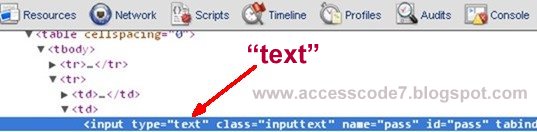

















0 comments:
Post a Comment